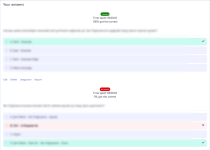Hi,
I installed the Quiz add-on and created a total of 11 separate quizzes.
It is a really impressive add-on.
I would like to write some suggestions both to contribute to the development of the plugin and to make it more visually pleasing to the eye.
I hope you will have the opportunity to apply them.
I will write each suggestion in a separate post. if you implement it, it will be easy to follow
Also, maybe other users can write their suggestions in this thread.
Thanks in advance.
I installed the Quiz add-on and created a total of 11 separate quizzes.
It is a really impressive add-on.
I would like to write some suggestions both to contribute to the development of the plugin and to make it more visually pleasing to the eye.
I hope you will have the opportunity to apply them.
I will write each suggestion in a separate post. if you implement it, it will be easy to follow
Also, maybe other users can write their suggestions in this thread.
Thanks in advance.
Last edited: