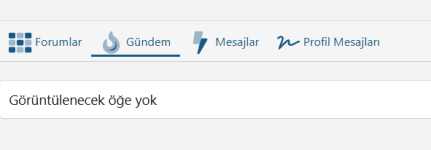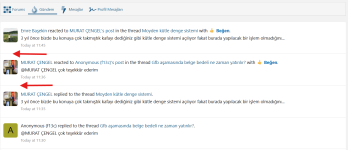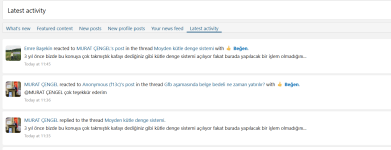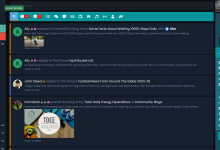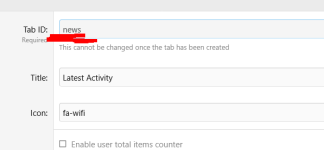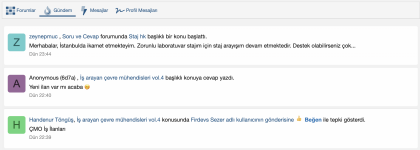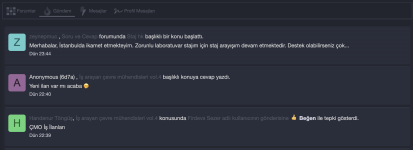Painbaker submitted a new resource:
[XB] Forum Content List Tabs - Enhance your forum browsing experience with tabbed content lists
Read more about this resource...
[XB] Forum Content List Tabs - Enhance your forum browsing experience with tabbed content lists
Enhance your forum browsing experience with tabbed content lists
Features:
The addon allows you to create tabs with various content types and a bunch of filters and display options. Use a huge number of content filters and display style settings for detailed customisation to meet the needs of your community.
Highly Customizable Content List Tabs
The tabs can be hidden from view with user criteria...
User criteria support
Read more about this resource...