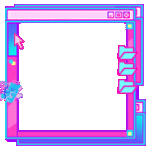Painbaker submitted a new resource:
[XB] User Message Styles - Create and Manage Predefined Message Styles for Users
Read more about this resource...
[XB] User Message Styles - Create and Manage Predefined Message Styles for Users
This add-on allows creation of customizable message/post styles that users can either select for free or purchase.
Features
Customizable Styles
- Create custom styles with CSS rules and background images (with opacity control).
- Group styles into categories for easy organization.
Time-Limited Access
- Set expiration dates for styles to limit usage or purchase period.
Payment Integration
- ...
Read more about this resource...