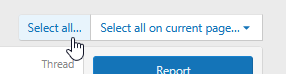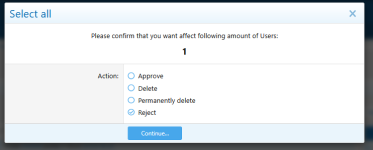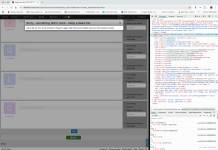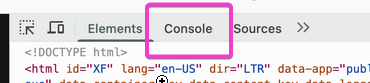Painbaker submitted a new resource:
[XP] Approval Queue Improvements - Date range filter, default filters and ajax loader for more unapproved content
Read more about this resource...
[XP] Approval Queue Improvements - Date range filter, default filters and ajax loader for more unapproved content
Date range filter, default filters, ajax loader, content hard deletion and more...
Features:
- New filter - date range with presets
- Option to save filters (will be used as default from staff bar link)
- Option to apply filters for unapproved items counter in staff bar
- Ajax loader for more unapproved contents (by default XF shows only 50 unapproved items)
- Menu that allows to mark check boxes for all loaded items to approve, reject or delete
- Hard delete actions...
Read more about this resource...