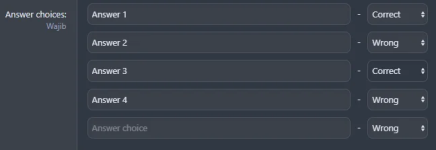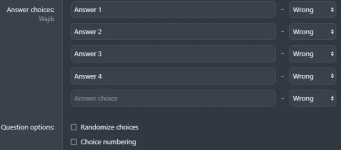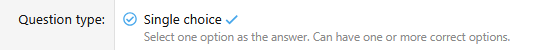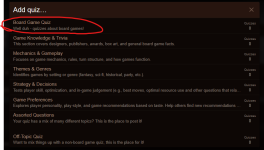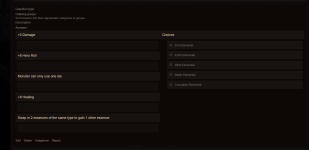You are using an out of date browser. It may not display this or other websites correctly.
You should upgrade or use an alternative browser.
You should upgrade or use an alternative browser.
[XB] Quizzes [Paid] 2.1.0 Patch Level 1
You must log in or register to purchase ($55.00)
- Thread starter Painbaker
- Start date
Painbaker updated [XB] Quizzes with a new update entry:
2.0.7
Read the rest of this update entry...
2.0.7
- Added option to skip quiz play confirmation form if no play settings available
- Fixed few XF 2.2 compatibility issues
- Added missing featuring action phrases for moderator log
- Cache globally ozzmodz_quiz_latest_quizzes, ozzmodz_quiz_x_quiz phrases to avoid extra DB queries
- Fixed display of correct answers when editing "Single choice" a question
Read the rest of this update entry...
Dear Painbaker,
please allow two for you maybe rather stupid questions:
- is it possible, to give the rights to create a quiz to other members of the forum without giving them entire administrator privileges over the entire forum?
- I need to translate the quiz into German. As I did not need this before I am lost here. Which files do I have to edit and what do I have to do that these files will not be overwritten at next update?
Thank you
Wolfgang
please allow two for you maybe rather stupid questions:
- is it possible, to give the rights to create a quiz to other members of the forum without giving them entire administrator privileges over the entire forum?
- I need to translate the quiz into German. As I did not need this before I am lost here. Which files do I have to edit and what do I have to do that these files will not be overwritten at next update?
Thank you
Wolfgang
Yes- is it possible, to give the rights to create a quiz to other members of the forum without giving them entire administrator privileges over the entire forum?
The permissions here are very flexible

You don't need to edit any files, just translate the addon phrases through the ACP interface for your language.- I need to translate the quiz into German. As I did not need this before I am lost here. Which files do I have to edit and what do I have to do that these files will not be overwritten at next update?
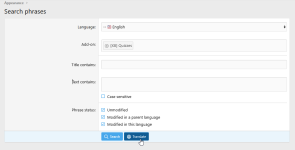
You said there can be more than one correct answer. I'm confused.
Gemma
Premium Supporter
I think it means that you have a question with, say, 5 possible answers - of those answers, there may be more than one possible outcome, so if the user selected any of the correct answers, they would be marked correct.You said there can be more than one correct answer. I'm confused.
It doesn't mean select all the correct answers.
For multiple answers, just now I'm using the "ordering into groups" method.
Hope that makes sense.
Now I understand. But please look again at the screenshot I provided.I think it means that you have a question with, say, 5 possible answers - of those answers, there may be more than one possible outcome, so if the user selected any of the correct answers, they would be marked correct.
It doesn't mean select all the correct answers.
For multiple answers, just now I'm using the "ordering into groups" method.
Hope that makes sense.
It would be better if the left and right groups were different in number. There might be 2 or 3 items as distractors. I don't know if this is possible....
For multiple answers, just now I'm using the "ordering into groups" method...
Hi @Painbaker ,
Although I gave the visitors the necessary group permissions, unfortunately, "You did not complete the CAPTCHA verification properly. Please try again." error and they cannot participate in the tests.
Where is the setting for this?
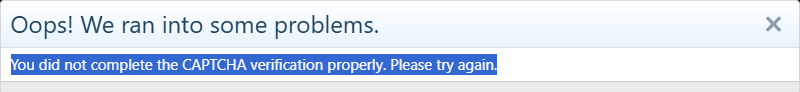
Although I gave the visitors the necessary group permissions, unfortunately, "You did not complete the CAPTCHA verification properly. Please try again." error and they cannot participate in the tests.
Where is the setting for this?
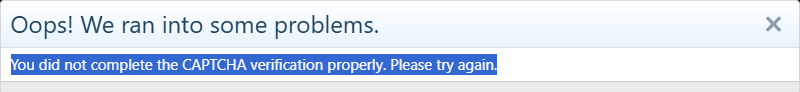
Painbaker updated [XB] Quizzes with a new update entry:
2.0.7 Patch Level 1
Read the rest of this update entry...
2.0.7 Patch Level 1
Fixed captcha not working with "Skip quiz confirmation if no play options" enabled
Read the rest of this update entry...
Hi.
1) Is it possible to allow users to not add a quiz in the top category? But do so only for the sub categories? Top category only for organization and to separate it from the other main category.
(but still leave the "Add Quiz" button visible on the page, and still show all quizzes within that main category).
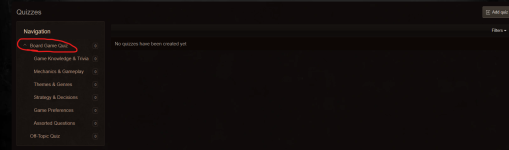
So when this popup comes up, they cannot select the top category:
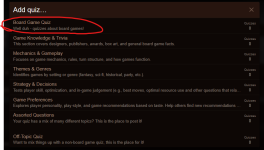
2) Also, can the drop down menu by default stay open (the arrow to open/close the "Board Game Quiz" category?
3) Would it be possible to add an option for "quiz difficulty"? 1-5 stars. The creator select a rating, but users can also vote on what they think after completing the quiz. (creator difficulty, community voted difficulty).
4) When I am in the questions tab of a quiz, the breadcrums are showing double.
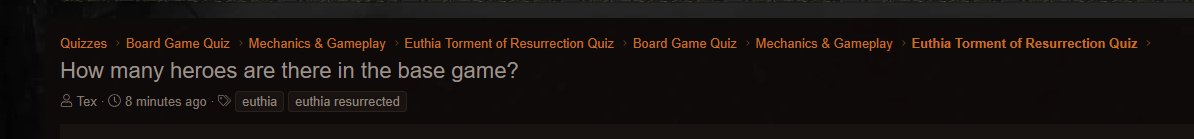
1) Is it possible to allow users to not add a quiz in the top category? But do so only for the sub categories? Top category only for organization and to separate it from the other main category.
(but still leave the "Add Quiz" button visible on the page, and still show all quizzes within that main category).
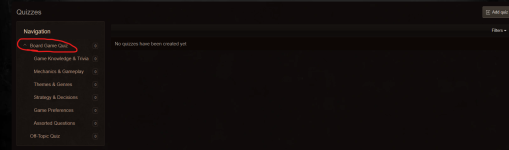
So when this popup comes up, they cannot select the top category:
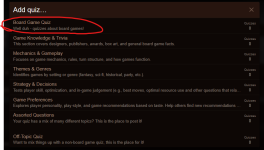
2) Also, can the drop down menu by default stay open (the arrow to open/close the "Board Game Quiz" category?
3) Would it be possible to add an option for "quiz difficulty"? 1-5 stars. The creator select a rating, but users can also vote on what they think after completing the quiz. (creator difficulty, community voted difficulty).
4) When I am in the questions tab of a quiz, the breadcrums are showing double.
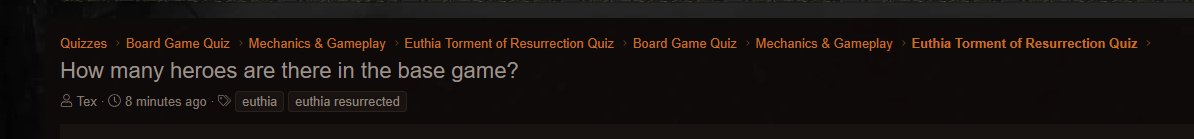
Attachments
Last edited:
You can modify the "ozzmodz_quiz_category_view" template. Replace:1) Is it possible to allow users to not add a quiz in the top category? But do so only for the sub categories? Top category only for organization and to separate it from the other main category.
(but still leave the "Add Quiz" button visible on the page, and still show all quizzes within that main category).

So when this popup comes up, they cannot select the top category:

HTML:
<xf:pageaction>
<xf:if is="$category.canAddQuiz()">
<xf:button class="u-pullRight button--cta" href="{{ link('quiz/categories/add', $category) }}" icon="add">
{{ phrase('ozzmodz_quiz_add_quiz') }}
</xf:button>
</xf:if>
</xf:pageaction>To:
HTML:
<xf:pageaction>
<xf:if is="$category.canAddQuiz()">
<xf:button class="u-pullRight button--cta" href="{{ link('quiz/categories/add', $category) }}" icon="add">
{{ phrase('ozzmodz_quiz_add_quiz') }}
</xf:button>
<xf:elseif is="$xf.visitor.canAddQuiz()" />
<xf:button class="u-pullRight button--cta" href="{{ link('quiz/add') }}" icon="add" overlay="true">
{{ phrase('ozzmodz_quiz_add_quiz') }}
</xf:button>
</xf:if>
</xf:pageaction>Only a specific category as open or all?2) Also, can the drop down menu by default stay open (the arrow to open/close the "Board Game Quiz" category?
ozzmodz_quiz_category_list_macros
Find:
HTML:
<xf:set var="$isActive" value="{{ $isSelected OR $hasPathToSelected AND $children is not empty }}" />Replace:
HTML:
<xf:set var="$isActive" value="{{ in_array($category.category_id, [YOUR_CATEGORY_IDS]) }}" />Or if all categories:
HTML:
<xf:set var="$isActive" value="{{ true }}" />For author ratings, currently you can use custom quiz fields with "Star rating" type.3) Would it be possible to add an option for "quiz difficulty"? 1-5 stars. The creator select a rating,
This feature is not currently planned. I can look into it if you are interested.but users can also vote on what they think after completing the quiz. (creator difficulty, community voted difficulty).
Will be fixed in the next update.4) When I am in the questions tab of a quiz, the breadcrums are showing double.
Thanks! 
1) Hmm, that didn't work. If am at the main category (https://www.boardgamedungeon.net/quiz/categories/board-game-quiz.1), I can still add quiz right into that category.
I suppose I can just manually move the quiz to the correct category, though that adds some manual labor
3) Yeah cool, thanks. I just thought that would be a nice idea. For that matter, rating the quiz would also be possible (how well made it is), and they could rate on the difficulty as well. But of course only after completing the quiz. The rating(s) (how many) and how high it is, could weight into how well the quizzes are sorted under "trending". And they could be filtered on the main quiz page by rating.
1) Hmm, that didn't work. If am at the main category (https://www.boardgamedungeon.net/quiz/categories/board-game-quiz.1), I can still add quiz right into that category.
I suppose I can just manually move the quiz to the correct category, though that adds some manual labor
3) Yeah cool, thanks. I just thought that would be a nice idea. For that matter, rating the quiz would also be possible (how well made it is), and they could rate on the difficulty as well. But of course only after completing the quiz. The rating(s) (how many) and how high it is, could weight into how well the quizzes are sorted under "trending". And they could be filtered on the main quiz page by rating.
You need to revoke the "Add quiz" permission to add to this category, but allow it in the child nodes.1) Hmm, that didn't work. If am at the main category (https://www.boardgamedungeon.net/quiz/categories/board-game-quiz.1), I can still add quiz right into that category.
I suppose I can just manually move the quiz to the correct category, though that adds some manual labor